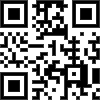Подання
Вимоги до подання
Під час подання рукопису до журналу автори повинні підтвердити його відповідність всім встановленим вимогам, вказаним нижче. В разі виявлення невідповідності поданої роботи пунктам цих вимог редакція повертатиме авторам матеріали на доопрацювання.- Це подання раніше не було опубліковане і не надсилалося на розгляд до редакцій інших журналів (або вкажіть пояснення у коментарях для редактора).
- Файл подання є документом у форматі Microsoft Word, RTF.
- Текст відповідає вимогам щодо стилістики та бібліографії, викладеним у "Оформлення статті"
- Якщо в відправляється для публікації в журналі статті є конфлікт інтересів, Ви вказали про це в кінці рукопису під заголовком «Заява про конфлікт інтересів»
- Стаття оформлена за шаблоном https://www.sworldjournal.com/index.php/swj/submit
- Ви заповнили заявку https://www.sworldjournal.com/index.php/swj/submit і додасте її далі
Положення про конфіденційність
Особиста інформація і декларації про конфіденційність
Ми цінуємо вашу безпеку і конфіденційність.
Ми не збираємо імена, адреси електронної пошти або будь-яку іншу особисту інформацію, якщо вона не буде надана відвідувачем особисто. Відвідувачу повідомляється про можливе використання такої інформації. Імена та адреси електронної пошти відвідувачів сайту не будуть надаватися третім особам без спеціального дозволу відвідувача.
Інформація про електронну пошту, особиста інформація про доступ та навігацію конкретного користувача, а також інформація, що надається відвідувачами сайту, наприклад, опитування при реєстрації на сайті, можуть бути використані власником сайту для поліпшення роботи сайту, але не будуть передані або продані іншим організаціям в комерційних цілях без спеціального дозволу користувача сайту.
Конфіденційність
Щоб запобігти несанкціонованому доступу, підтримувати точність даних і забезпечити правильне використання інформації, ми застосували відповідні фізичні, електронні та управлінські процедури для захисту інформації.
Угода про конфіденційність
Ми згодні з тим, що особиста інформація, отримана від клієнтів, розглядається як конфіденційна і захищена усіма розумними способами. Ми не будемо публікувати або навмисно розкривати конфіденційну інформацію своїх клієнтів третім особам без попереднього отримання дозволу. У разі втрати або крадіжки конфіденційної інформації ми негайно повідомимо постраждалих клієнтів.